This is a selection of shots that are included as the narrative element in my video.
These shots were filmed on the 17th and 18th of February along with the forest performance elements.
Upon editing these clips I found that many of them were not the length that I had originally planned for them to be in my storyboard and animatic. A way I have got around this is by using more shots from the two performance elements and also slowed the speed of some shots down.
Throughout the video I have added two filters to every shot.
One filter that I have added to the video is a desaturation filter. I did this to remove some of the colours within the video to make it more grey and look as though it was filmed on a 'grey day'. When you put the filter on the video the video appears as black and white but I did not want to remove all colour from the video. On this particular shot I changed the 'amount' from 100 to 44. I have changed the amount of each shot to between 40 and 50.
For the final shot I wanted to extend the shot into a dissolve but did not want to cut into the shot itself and have the shot dissolve before I wanted it to. To get around this I took a snapshot of the final frame of that shot and added it to the timeline. I then added the dissolve transition to that image.








No comments:
Post a Comment