Here is my completed digipack as viewed as a net.
I have kept the idea of using the diamond logo on top of the artists face but adjusting the image to black and white. However, I have changed the diamond to be black and white and the original image to stay in colour. This was due to the bright colours of the artists hair that allows the cover to stand out. I used this image as I liked the effect that the wind blowing through her hair gave. I was lucky on the day of the shoot to get this image as it was a windy day and so was easier to achieve as originally planned. I have put the album title 'Howl' in the top right of the diamond. This is so that if I do add the planned sleeve idea the title will still be visible (along with the black and white section of the cover). The font is still the original 'Diamond D' font.
I have used the same image for both the DVD and CD slot but flipped it so that the artist is facing the opposite direction. I used this image as it was against a plain background and showed no emotion on the artists face. I have also lowered the opacity of the image so that it became less apparent due to the DVD and CD covering this part of the digipack anyway.
I have made some adjustments to the back cover and added more tracks to the DVD tracklisting. The background image remains to be the three candles that appear at the beginning of the video. The font used is still 'Garamond'.
The bottom left image has not been edited as much as the front cover or DVD and CD slots. However, for this image and the other images I changed the hue of the image to +19 and the saturation to +55. This made the colours within the image stand out more and appear much more vivid. This was especially effected on the orange and green colours within the image.
The final panel was the top right. Again, like the bottom left panel, this panel only had a Hue/Saturation adjustment layer added with the same changes being made is the bottom left panel. However I also erased some of the adjustment layer on the skin as it brought out many blemishes in the skin and made it appear very pink.
The spines of the digipack continue from the image to the left. The left spine continues from the image by the tree but with the artist title and album title appearing. The right spine continues from the blank black background of the back cover, again with the artist name and album title in the 'Diamond D' font.
[AMENDMENT]
After receiving feedback on my Digipack I was told that it was unclear that the tracklisting on the back was divided between the CD and DVD so I have added the text for 'Disc 1' and 'Disc 2' to notify that the first seven tracks are from the CD and the last 5 are live performances and the 'Howl' music video.
Another point I was given was to rotate the spine on the left of the digipack. This is because the logo on the spine needs to be facing the same way when folded into it's shape.
I was also told that the hair was too bright on the cover, top right image and bottom left image and took away from the ginger hair being a trademark of the artist. This was an easy amendment to make as I only had to lower the opacity on the adjustment layers I had placed over those images.