Digipack 1:
This is my first drawn digpack design. This version will be a more natural style which will closely link to my music video. I would like to shoot this version in the forest where I will be filming the video or in a different outside location. I hope that on the day there will be wind as for the front of my digipack I hope to have an image of the artist with her hair blowing over her face. Over the image of the artist I will place the diamond logo as an adjustment layer so that the area where the diamond is on her face will be black and white like this mock-up.
Digipack 2:
This is my second drawn digpack design. This version will be a darker version than the other and show more of the artists style than linking it to the music video. The cover will be my artist looking straight at the camera in front of a black sheet. I will edit the image so that the artist is fragmenting into the diamond symbol. This will be like the mock-up I made.
The image bottom left will also be against a black background and will have the artist facing off camera with her eyes closed. The top right panel will however contrast the other panels and have the artist in a more natural environment. The CD and DVD panels will be a black background with a white diamond logo on each panel.
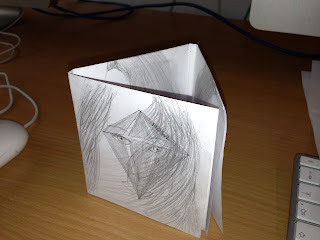



















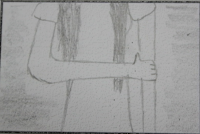 Changed to
Changed to
 Changed to
Changed to Changed to
Changed to Changed to
Changed to Changed to
Changed to